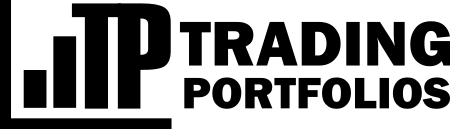Compare Strategies
From strategy's history performance cards, including other people's public strategies, you can use the "Compare with" option to compare that data with one of your trading systems using the type of history of your choice. You can compare different strategies or even distinct historical data of the same system (backtest vs. real, for example). This tool can be useful when comparing similar versions of strategies or examining the results of the same strategy running on different accounts.
The tool will automatically convert historical results to the currency of the strategy from which you started comparing if they are different.
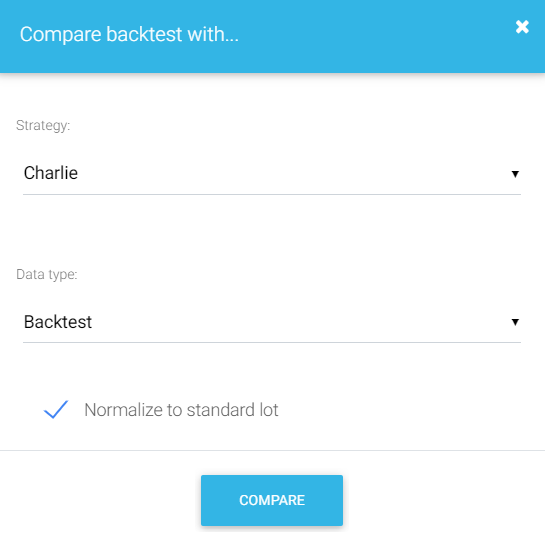
Compare with
When you select the "Compare with" option, you will need to fill some fields in the form presented:
Strategy: Select here one of your strategies for comparison. It may be the same strategy presented in the details if you want to compare it with different history types.
Data type: Defines the history type of the second strategy used for comparison: Backtest, real, or demo.
Normalize to standard lot: Use this to normalize the results to the same volume. For example, one of the histories is based on fixed lot 1.0, and the other has position sizing applied, with variable volume. If this option is true, the tool will normalize all volumes to the standard lot configured for the related symbol.
Comparison report
By clicking on the compare button, you will see a simple report, which allows you to observe the strategies' performance side by side.
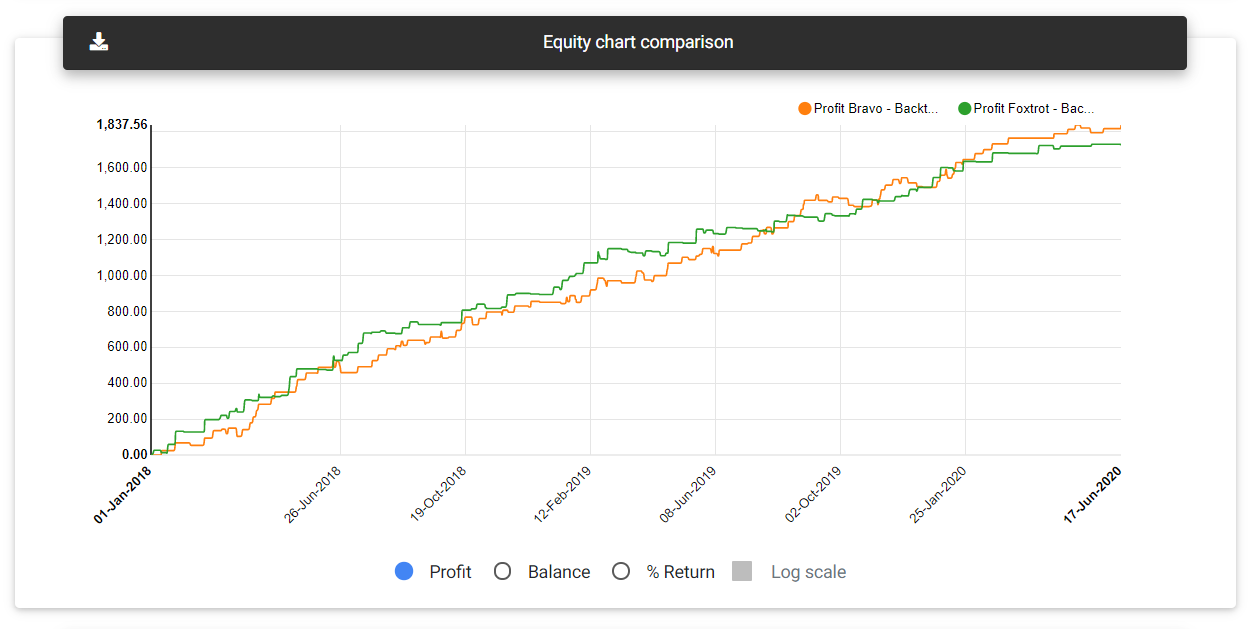
Equity chart
At first glance, it is possible to observe the equity chart showing both historical data curves. If one of the histories has data only for a shorter period, the curve will appear with a constant value during the missing period. You can filter the dates to select a specific time range.
After the chart, you find a table with the primary statistics calculated for both compared histories. Therefore, you can compare the result of both historical data for each performance item.
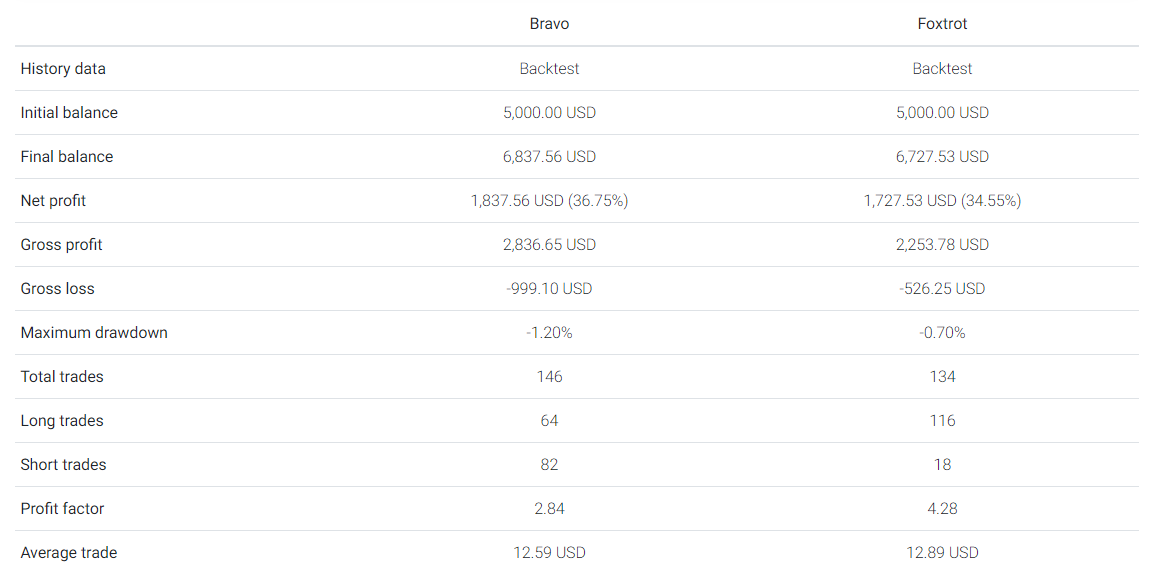
Statistics
Finally, you can see trades carried out in both histories side by side. You can use the search field to filter a date of interest.
Read next: Portfolio Report